Step 1: Do right click on textbox.
Select the textbox properties.
Step 2: Select the Color property.
Select Expression.
Step 3: Put your Condition. Ex:
=iif(Sum((Fields!dow_ut_wrk_dur.Value)>20,"Blue","Yellow")
Note: Here “iif” is similar to if statement(Conditional statement).
Syntax: iif(Statement expression,color1,color2). If
condition is true color2 will display. If condition is false, color1 will
display.


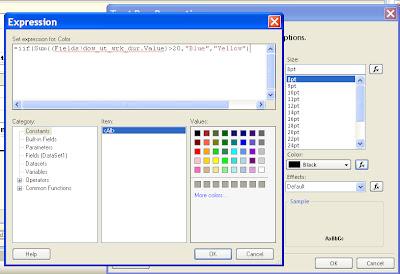
No comments:
Post a Comment