Step 1: Select report properties from menu items.
Report-> Report Properties->Code
Step 2: Write here required VB code.
Step 3: For ex:
Public Function Display() As String
/*
Codes……
*/
Return true
End Function
Step 4 : Call this above function from Expression window
of any controls.
In Expression window, call your function like
=Code.Display(str)

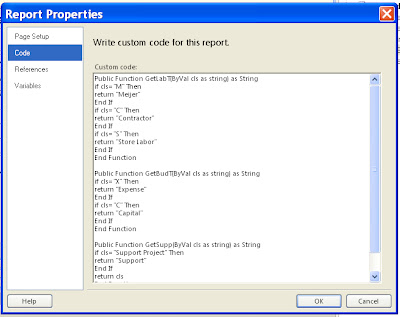

No comments:
Post a Comment